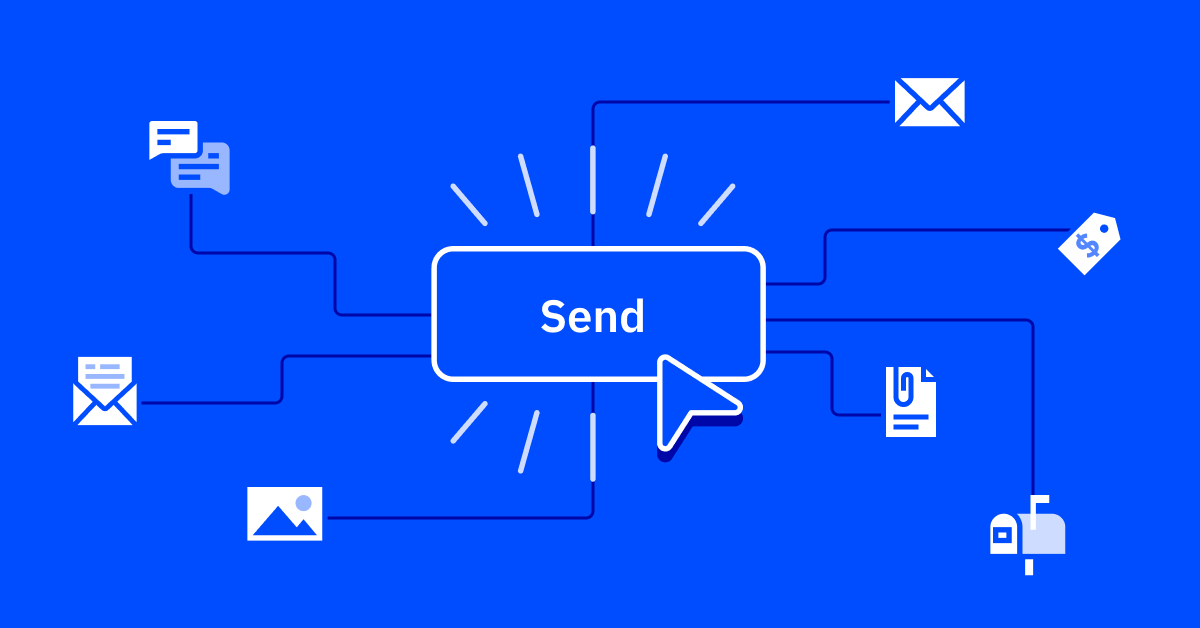Unlock powerful potential for your no-code website and automate your user experience with the AC Plugin as it empowers you to seamlessly integrate ActiveCampaign’s robust automation tools with Bubble.io. Engaging with your website’s visitors is crucial for success, leveraging the power of Customer Experience Automation (CXA) enables personalized email campaigns, targeted behavior-based triggers, and deeper connections with your audience. The research shows.
80% of consumers are more likely to do business with a company that offers personalized experiences.
Epsilon Marketing Research
With email marketing being the top-performing marketing channel for businesses in 2022, the key objectives at the time were promotion, followed by retention and acquisition. However, there is a big shift to focusing on retention over all other objectives in 2023.
Mail Modo
83% of buyers indicate that personalized content enhances their purchasing experiences. Demonstrating that the industry is shifting towards highly personalized marketing strategies and customer centric approaches.
Demand General Report
Through ActiveCampaign you are able to automate emails for following up with visits, find most engaged contacts, pull information from other systems, and so much more. The AC Plugin allows for easy connection between ActiveCampaign and Bubble.io, making it simpler for you to automate your no-code website with ease.
In this comprehensive guide, we will delve into Customer Experience Automation and explore how it can revolutionize your website’s marketing efforts. We will unveil the essential features, real-life examples, and advanced tips that the AC plugin will equip your website with a powerful tool for growth and success.
What is a No-Code Website and Bubble.io?
A no-code website refers to exactly that, a website built without any code. Traditional websites are typically built with languages like HTML, CSS, and JavaScript. However, with the help of no-code website builders, even a novice with zero coding experience can create and launch their own website. For more information on no-code websites read our post, Stand Out Online: How to Establish Yourself with No-Code Websites.
Bubble.io is one such no-code website builder that makes it easy for individuals without programming knowledge to design professional looking websites through visual interfaces, drag-and-drop functionality, and pre-designed templates. With Bubble.io, users can create dynamic and interactive web applications by visually designing the front-end, defining complex workflows, and integrating with various APIs and databases. The platform supports rapid prototyping and development, allowing for the creation of robust and scalable applications for a variety of purposes, such as e-commerce, social networking, and data management. Bubble.io empowers individuals and businesses to bring their ideas to life and build fully functional web applications efficiently and effectively.
Understanding the Need for a Website Plugin
Building a website can be a difficult process and adding functionality to connect with a third-party application can add to the headache. To make the process of adding additional features to no-code websites easier, many of them, including Bubble.io, have a plugin page where developers list free and premium software that can be added to your website with ease.
By default, Bubble.io has no email campaign automation and while it could still be possible to add a link between ActiveCampaign API and Bubble.io using only default features, the addition of the AC Plugin removes the hassle of needing to develop that yourself and build all the necessary connections to the API. The AC Plugin has all connections and features necessary in order to make your website’s email marketing fully automated and personalized towards your visitors.
By adding the AC Plugin to your website you will be able to quickly integrate it with ActiveCampaign and begin improving your customer engagement.
Overview of the AC Plugin
The AC Plugin is a client-side plugin for Bubble.io with the purpose of providing an easy connection between ActiveCampaign and Bubble.io. It features workflow actions that can be filled with static or dynamic information that when activated will send the appropriate API request from Bubble.io to ActiveCampaign. Additionally, some actions are also able to be performed as data actions that can retrieve data from ActiveCampaign to Bubble.io. These actions are available once you have installed the plugin and will get you integrated in a flash.
Currently the AC Plugin is only compatible with Bubble.io as it was developed using the plugin builder on Bubble.io. However, there are plans for developing versions for WordPress, Webflow, Duda, and Framer. In the future there may be versions of the AC Plugin for every no-code website builder. In the meantime, should you need a way to connect your no-code website, that is not Bubble.io, to ActiveCampaign and you are needing a reliable way to do so, then contact us and we can respond to you with developing a solution.
Key Features and Benefits of the AC Plugin
The AC Plugin is fully integrated with Bubble.io to bring as much automation as possible from ActiveCampaign in order to enable website owners to get the most benefit right away. At the most basic level it allows you to organize your Contacts into Accounts. Within those Accounts on ActiveCampaign you are able to set up Campaigns that can be incorporated into Automations that will help to increase engagement with your website and personalize emails for your Contacts.
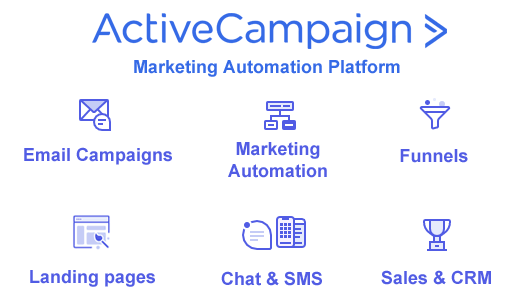
Features of ActiveCampaign that can be utilized in Bubble.io with the AC Plugin
By setting up automated campaigns, website owners can manage a successful drip campaign with ease by setting up a series of pre-scheduled emails that are automatically sent to Contacts at specific intervals. This feature saves time and effort by delivering relevant and useful content to Contacts in a strategic manner that will help to nurture leads, guiding them to the destination you desire.
Through workflow actions that activate behavior-based triggers, the AC Plugin empowers website owners to send automated emails based on specific actions or events, such as abandoned carts, completed purchases, browsing history, or simply clicking on different pages. This enhances the user experience, builds stronger customer relationships, and encourages repeat visits and conversions.
Getting Started with the AC Plugin
Before installing the AC Plugin, you will first need to have an active Bubble application created. Inside your application you can click the plugins tab on the left side and click the add plugins button. In the search bar type AC Plugin and then click the install button. Alternatively, you can visit the plugin page, and click the dropdown to select your application to install it to. The next step after installation is to return to your plugins page and click on the AC Plugin and add your ActiveCampaign API token to the Api-Token (shared headers) input on the top of the plugin content. Once this is done the AC plugin is all set up to begin creating successful campaigns.
When getting started with using the AC plugin it is recommended that you create an Account for your website by using the Create an Account workflow. After that is done, you can start creating Contacts using the Create a Contact workflow and adding them to your Account through an Account-Contact Association. In your ActiveCampaign dashboard you can then set up and configure Automations and Campaigns that will suit your needs and improve your customer interaction.
Advanced Tips and Tricks
To further improve the CXA of your website the AC plugin allows you to orchestrate all your other existing applications that interact with your customers. By creating a Connection with the Create a Connection Workflow you are able to establish a link between ActiveCampaign and an external API, allowing you to gain extra actions that can be added to an Automation. For example, if you establish a connection with Shopify, you can have it track when a user leaves something in their cart and then have it send them an email after that they forgot an item in their cart. This helps the website get a potential missed sale and the customer gets an enhanced experience. However, it is possible to increase the CXA with additional features.
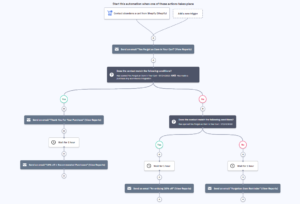
Example of an Automation that is run when a Contact leaves an item in their cart.
Using the Shopify example from earlier we will break down all the possible advanced features that can be used to create the best CXA for your website. After the action of sending the forgotten item email, a condition can be created and depending on the decision of the customer they can cause a Segment to be a success or failure. The Automations will then each have different Campaign Segmentations associated with them. For instance, if a success is considered a customer that returns to buy the forgotten item in their cart, then the automation that would follow after their purchase may go as follows: sending an email thanking them for their purchase, after waiting an hour sending another follow-up message thanking them and sending a code for 10% off as well as recommending similar items to what they purchased previously. On the opposite side, if a failure is considered a customer that does not return to the website, then the automation may go as follows: if the customer opened the email to view the forgotten item, then wait one hour and send a follow up email with a 10% off coupon, if the customer did not open the email, then wait one hour and send another reminder. By following the steps of this automation, it will generate new sales and new customers. Taking the time to build out these Automations with actions and integrations will become a powerful tool to increase website growth and ensure customer satisfaction.
Frequently Asked Questions (FAQ)
When using the AC Plugin along with Active Campaign and Bubble.io users may run into a variety of challenges. Below is a list of common questions and answers that readers may have regarding the plugin.
What is the AC Plugin?
The AC Plugin is a useful plugin created for Bubble.io with the purpose of making it easier to send API requests from Bubble.io to ActiveCampaign. The AC Plugin offers client-side workflows and data requests that interact with the ActiveCampaign API in order to track user information and integrate that information into automated experiences. You can visit the AC Plugin page on Bubble.io in order to install the plugin to your website.
What is ActiveCampaign?
ActiveCampaign is a Customer Experience Automation Platform that helps businesses to connect and engage with their customers. With an active user base of over 150,000 businesses in 170+ countries ActiveCampaign provides optimized customer experiences by automating many behind the scenes features.
Do I need an ActiveCampaign Account to use the AC Plugin?
Yes, you will need an ActiveCampaign account in order to use the AC Plugin. If you do not already have an ActiveCampaign account, you can sign up for one here.
What is Bubble.io?
Bubble.io is a no-code application development platform that lets users build web applications without writing code. It provides a drag-and-drop interface and pre-built elements that are ready to be customized to fit your application. With Bubble.io you can design the front-end, build workflows, and manage databases all in one platform, making app development fast and accessible to all, regardless of technical experience. Click here to get started building in Bubble today.
What are Contacts?
Contacts are the focus of ActiveCampaign and are the target of the Account that you are marketing or selling to. The Contact can be a powerful tool for CXA as it can track activity, keep a score for ranking, keep notes, and so much more.
What are Accounts?
The Account contains all the information for the website that is being marketed and managed in your ActiveCampaign. For a small business you will likely only have one Account as most small businesses only have one website. However, there are no limits and if you have a company with multiple websites then all Accounts can be managed in one place.
What are Campaigns?
Campaigns are broadcast emails that are sent out to a list of Contacts. You are able to customize a Campaign in order to personalize the experience for your users and include additional personalization through user score and tagging your users to track useful information about them.
What is an Automation?
Automations are the tool that links your Contacts’ actions, Segments, Campaigns, and provides a powerfully orchestrated experience for your customers that will give them a positive interaction.
What is a Segment?
A Segment is a group of actions that are performed if a particular goal is met by a Contact or other action in an Automation. When an Automation reaches a Segment, and depending on the condition that is required, it may cause different actions to occur.
What is a Connection?
A Connection is a link between ActiveCampaign and a third-party API. By establishing a Connection with an external service, you are able to integrate extra features into your account.
Where Can I Find More Information About the AC Plugin?
For more information on the AC Plugin view the plugin page on Bubble.io. To view a live demonstration of the AC Plugin along with interactive resources then visit the live demo page. For any other questions regarding the AC plugin feel free to contact us.
Conclusion
The AC Plugin will make a powerful improvement to your Customer Experience Automation by linking your no-code website with ActiveCampaign. With the use of client-side workflow actions, website owners can integrate advanced features like Campaign Segmentation, behavior-based triggers, and 3rd party integration that allows for deeper connection and increased personalization with their audience, driving engagement up and increasing site revenue.
Website owners can deliver a more impactful experience that resonates with their audience by separating their Contacts through Campaign Segmentation. This allows for separate techniques to be used that would impact each group differently. By tracking behavior-based triggers enhanced personalization is possible that nurtures positive customer relationships. Integrating with 3rd parties allows for optimization and customization that empowers stronger automation.
The AC Plugin is a valuable investment for any website seeking to enhance their CXA on Bubble.io. Embrace automation and unleash the true potential of your website’s marketing. Click here to visit the AC Plugin page and boost your website’s customer experience to unprecedented levels.